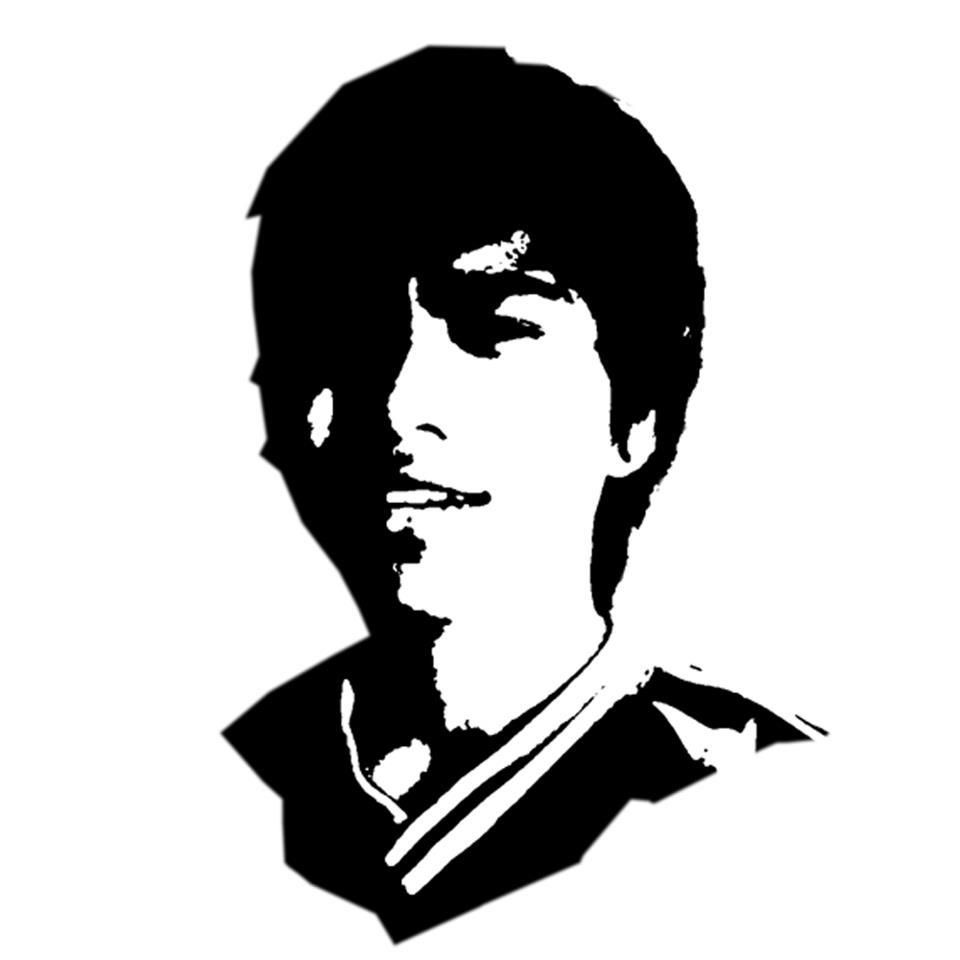BeBeTrik™ - How to Re-Format and Upgrade Blackberry . Armed with personal experience, here I am sharing how to reformat and upgrade OS Blackberry.
Format Reset Blackberry
To do this reformat step, you should do a backup first, and here's how to re-format:
1. Through a full view of your Blackberry menu, please select "Option" menu.
2. Select the "Security Options", the Blackberry trackball scroll way down until you find the security options.
3. Select the "General Settings"
4. Now press the menu button (which is on the left side of your Blackberry trackball)
5. Select "Wipe Handheld"
6. Will pop up a warning (warning, all application data will be lost! Message service and other services will be turned off.). Give it to mark checklist on a small box, the phrase "Include third party applications, and if it please continue by selecting the" Continue "button.
7. Afterwards you are asked to enter a password. Enter just use the password "blackberry".
8. Reformatting process is running and wait for it to finish. If it is you will be asked to set up the Blackberry settings again, just follow the wizard command.
9. Done, and now your Blackberry is clean again like new.
Upgrade OS Blackberry
1. Install BlackBerry Desktop Manager to your computer from the CD (there is the beginning of purchase) or on BlackBerry (BlackBerry Desktop Manager Software Download)
2. Install Blackberry OS, please download the OS here. Importantly, select the appropriate type of BlackBerry you.
3. If you are finished installing the new OS, now you delete the file "vendor.xml". It is on Drive C => Program Files => Common Files => Research In Motion => App.loader => vendor.xml. Do not forget, please restart your computer.
5. After the computer back to life, click the "icon" Desktop Manager software to run it.
6. Now connect your BlackBerry to your HP computer to connect to the Desktop Manager software.
7. Wait a moment, Desktop Manager will automatically detect to synchronize data, and will automatically check for updates OS version, then just follow any instructions that appear. Note, if the new OS is not detected, just close the Desktop Manager and restart your computer again. Run Desktop Manager again after the computer back to life.
8. Wait until the new OS installation is complete, you're safe up here to grab a cup of coffee and a piece of cake. :-)
9. Okay .. install / upgrage new OS is complete, let it boot up with the new home screen appears.
10. Finally you have to set back, time, emails account settings, wifi etc..The beauty of sharing, may be useful.